JavaScript 기본
Node.js
개요 및 설치
Node.js는 Chrome V8 JavaScript 엔진으로 빌드된 JavaScript 런타임
런타임
프로그래밍 언어가 동작하는 환경
- JavaScript가 동작할 수 있는 환경
- Node.js가 설치되어 있는 컴퓨터
- 웹 페이지를 개발할 때 도움을 받기 위함
- 웹 브라우저
- Node.js가 설치되어 있는 컴퓨터
- 웹 개발을 도와주는 모듈들
- stylus, Sass, EJS, BABEL, ...
- HTML, CSS, JavaScipt로 변환하기 위한 환경 : Node.js
Node.js 설치
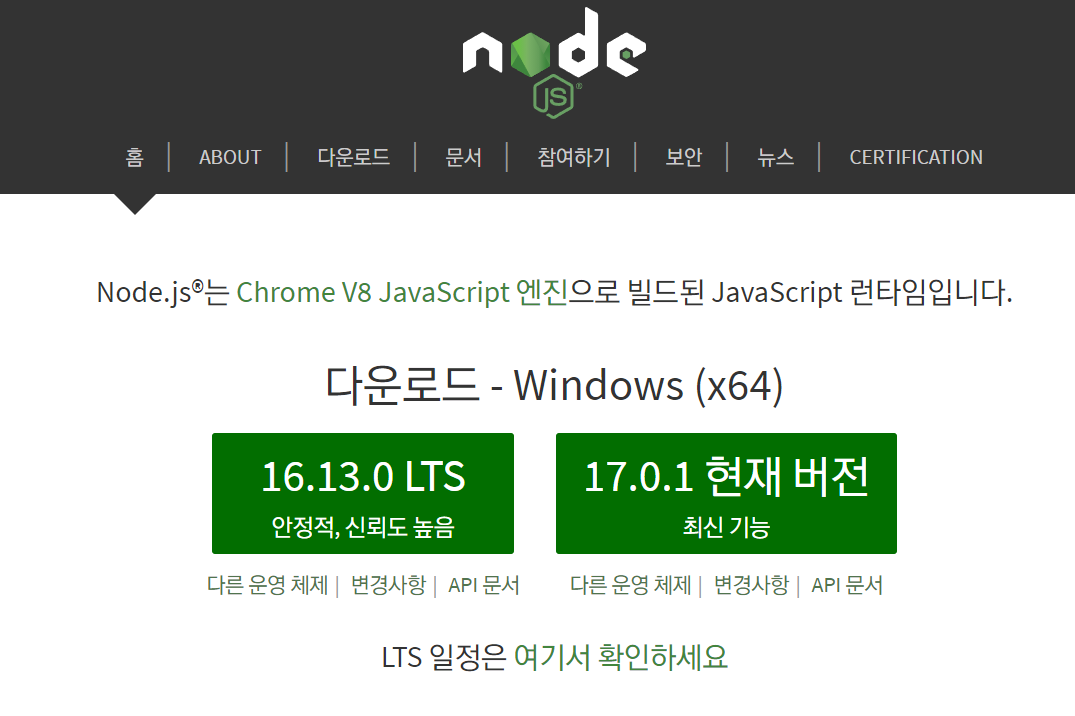
LTS (Lont Term Supported)는 장기적으로 안정되고 신뢰도가 높은 지원이 보장되는 버전. 유지/보수와 보안(서버 운영 등)에 초점을 맞춰 대부분 사용자에게 추천되는 버전 (짝수 버전)
홀수 버전 : 여러가지 최신 기능을 사용할 수 있는 장점이 있지만 비교적 안정적이지 못하다는 단점
Node Version Manager : NVM
Node.js의 버전을 바꿀 수 있도록 도와주는 매니저
$ nvm --version # nvm 버전 확인
$ nvm --help # 도움말
$ nvm ls # 설치되어있는 Node.js 목록 확인
$ nvm install 12.14.1 # node.js 설치
$ nvm use 12.14.1 # 사용할 버전 선택
$ nvm ls
16.8.0
12.21.0
* 12.14.1 (Currently using 64-bit executable)
$ node --version # node.js 버전 확인
v12.14.1
NPM (Node Package Manager)
- NPM (Node Package Manager)은 전 세계의 개발자들이 만든 다양한 기능 (패키지, 모듈) 등을 관리
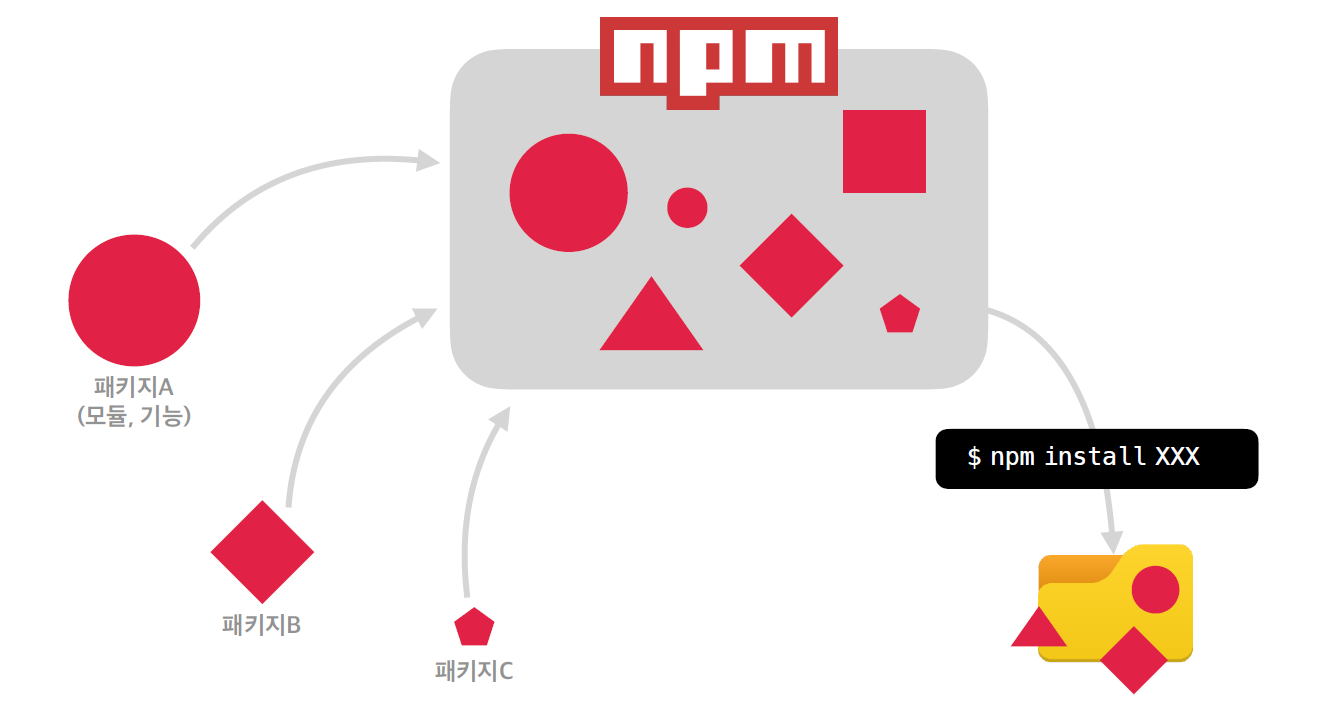
$ npm init -y # npm 패키지 관리 시작
{
"name": "frontend",
"version": "1.0.0",
"description": "",
"main": "index.js",
"scripts": {
"test": "echo \"Error: no test specified\" && exit 1"
},
"keywords": [],
"author": "",
"license": "ISC"
}
$ npm install parcel-bundler -D # 개발용 의존성 패키지 설치 (-D, --save-dev)
$ npm install lodash # 일반 의존성 설치
{
"name": "frontend",
"version": "1.0.0",
"description": "",
"main": "index.js",
"scripts": {
"test": "echo \"Error: no test specified\" && exit 1"
},
"keywords": [],
"author": "",
"license": "ISC",
"devDependencies": {
"parcel-bundler": "^1.12.5"
},
"dependencies": {
"lodash": "^4.17.21"
}
}
- node_modules 폴더 삭제 후
$ npm i # 혹은 install
- package.json에 명시되어 있는 모듈들 설치
package.json은 직접 관리하는 파일
package-lock.json 파일은 자동으로 관리되는 파일
개발 서버 실행과 빌드
개발 서버 실행
{
"scripts": {
"dev": "parcel index.html"
},
}
$ npm run dev
빌드
// main.js
import _ from "lodash"; // lodash.js
console.log("hello world");
console.log(_.camelCase("hello world"));
{
"scripts": {
"dev": "parcel index.html",
"build": "parcel build index.html"
},
}
$ npm run build
dist/index.html
<!DOCTYPE html><html lang="en"><head><meta charset="UTF-8"><meta http-equiv="X-UA-Compatible" content="IE=edge"><meta name="viewport" content="width=device-width, initial-scale=1.0"><title>Document</title><script src="/main.a4336085.js"></script></head><body></body></html>
코드 난독화
코드 난독화는 작성된 코드를 읽기 어렵게 만드는 작업을 말한다. 빌드된 결과(제품)는 브라우저에서 해석되는 용도로, 용량을 축소하고 읽기 어렵게 만드는 등의 최적화를 거치는 것이 좋다.
번들
번들(Bundle)은 우리가 프로젝트 개발에 사용한 여러 모듈(패키지)을 하나로 묶어내는 작업을 말한다.
유의적 버전
유의적 버전 (Sementic Versioning, SemVer)
Major.Minor.Patch (ex. 12.14.1)
- Major : 기존 버전과 호환되지 않는 새로운 버전
- Minor : 기존 버전과 호환되는 새로운 기능이 추가된 버전
- Patch : 기존 버전과 호환되는 버그 및 오타 등이 수정된 버전
^Major.Minor.Patch: Major 버전 안에서 가장 최신 버전으로 업데이트 가능
$ npm info lodash # 모듈의 버전,정보 확인
$ npm install lodash@4.17.20 # 패치 버전 지정해서 설치
$ npm update lodash # 최신 버전으로 업데이트
# package.json에서 ^를 지우면 update를 하더라도 최신 버전이 설치되지 않음.
npm 프로젝트의 버전 관리
# gitignore
.cache/
dist/
node_modules/
JS 시작하기
ECMAScript 개요
- ECMA: 자바스크립트 국제 표준화 기구
- 2015년에 ES6가 나오면서 JS의 전성기가 시작됨.
- 5버전과 6버전의 차이점 주의깊게 살펴보기
- 프로젝트가 어떤 버전을 적용하는지 확인하기
- Babel: 최신 JS를 구버전의 브라우저에서도 구동될 수 있도록 해줌.
프로젝트 초기화
$ npm init -y
$ npm i parcel-bundler -D
// package.json
{
"name": "js-test",
"version": "1.0.0",
"description": "",
"main": "index.js",
"scripts": {
"dev": "parcel index.html",
"build": "parcel build index.html"
},
"keywords": [],
"author": "",
"license": "ISC",
"devDependencies": {
"parcel-bundler": "^1.12.5"
}
}
<!-- index.html -->
<!DOCTYPE html>
<html lang="en">
<head>
<meta charset="UTF-8" />
<meta http-equiv="X-UA-Compatible" content="IE=edge" />
<meta name="viewport" content="width=device-width, initial-scale=1.0" />
<title>Document</title>
<script src="./main.js"></script>
</head>
<body>
<h1>Hello World!</h1>
</body>
</html>
// main.js
console.log("Hello World!");
$ npm run dev
데이터 타입 확인
// main.js
console.log(typeof "Hello World!"); // string
console.log(typeof 123); // number
console.log(typeof true); // boolean
console.log(typeof undefined); // undefined
console.log(typeof null); // object
console.log(typeof {}); // object
console.log(typeof []); // object
// typeof 함수 만들기
function getType(data) {
return Object.prototype.toString.call(data).slice(8, -1);
}
console.log(getType(123)); // Number
console.log(getType(false)); // Boolean
console.log(getType(null)); // Null
console.log(getType({})); // Object
console.log(getType([])); // Array
모듈화
// getType.js
export default function getType(data) {
return Object.prototype.toString.call(data).slice(8, -1);
}
// main.js
import getType from './getType'
console.log(getType(123)); // Number
console.log(getType(false)); // Boolean
console.log(getType(null)); // Null
console.log(getType({})); // Object
console.log(getType([])); // Array
산술, 할당 연산자
// 산술 연산자 (aritnmetic operator)
console.log(1 + 2);
console.log(5 - 7);
console.log(3 * 4);
console.log(10 / 2);
console.log(7 % 5);
// 할당 연산자 (assignment operator)
// const a = 2; // 재할당 불가능
let a = 2;
// a = a + 1;
a += 1;
a -= 1;
a *= 2;
a %= 2;
console.log(a);
비교, 논리 연산자
// 비교 연산자 (comparison operator)
const a = 1;
const b = 3;
console.log(a === b); // 일치 연산자. false
// 데이터 타입, 내용 비교 함수 만들기
function isEqual(x, y) {
return x === y;
}
console.log(isEqual(1, 1)); // true
console.log(isEqual(2, "2")); // false
console.log(a !== b); // true
console.log(a < b); // true
console.log(a > b); // false
console.log(a <= b); // true
console.log(a >= b); // false
// 논리 연산자
const a = 1 === 1;
const b = "AB" === "AB";
const c = true;
console.log(a); // true
console.log(b); // true
console.log(c); // true
// &&: and 연산자
console.log("&&: ", a && b && c); // &&: true
// ||: or 연산자
console.log("||: ", a || b || c); // ||: true
// !: 부정연산자 : 반대값 반환
console.log("!: ", !a); // !: false
삼항 연산자
// 삼항 연산자(ternary operator)
const a = 1 < 2;
if (a) {
console.log("참"); // 참
} else {
console.log("거짓");
}
console.log(a ? "참" : "거짓"); // 참
조건문 If Else
import random from "./getRandom";
// 조건문 (If statement)
// console.log(random())
const a = random();
if (a === 0) {
console.log("a is 0");
} else if (a === 2) {
console.log("a is 2");
} else if (a === 4) {
console.log("a is 4");
} else {
console.log("rest...");
}
조건문 Switch
import random from "./getRandom";
// 조건문 (Switch)
const a = random();
switch (a) {
case 0:
console.log("a is 0");
break; // 하나의 케이스가 끝나면 꼭 종료해주기!
case 2:
console.log("a is 2");
break;
case 4:
console.log("a is 4");
break;
default:
console.log("rest...");
}
반복문 for
// 반복문 (For statement)
// for 시작조건; 종료조건; 변화조건) {}
const ulEl = document.querySelector("ul");
for (let i = 0; i < 10; i += 1) {
const li = document.createElement("li");
li.textContent = `list-${i + 1}`; // 1부터 시작
if ((i + 1) % 2 === 0) {
li.addEventListener("click", function () {
console.log(li.textContent);
});
}
ulEl.appendChild(li);
}
변수 유효범위
// 변수 유효범위(Variable Scope)
// var, let, const
function scope() {
console.log(a);
if (true) {
var a = 123;
}
}
scope(); // undefined
// let, const 였다면 오류발생.
// var는 함수범위라서 변수는 있지만 값은 지정되지 않은 상태.
형 변환
// 형 변환(Type conversion)
const a = 1;
const b = "1";
// == : 동등 연산자
// 되도록이면 안쓰는 것 권장. 예외사황 발생(자동 형변환 발생)
// 웬만하면 일치연산자(===) 사용하기
console.log(a == b); // true
console.log(a === b); // false
// Truthy(참 같은 값)
// true, {}, [], 1, 2, 'false', -12, '3.14' ...
// Falsy(거짓 같은 값)
// false, '', null, undefiend, 0, -0, NaN(Not a Number => 1 + undefined)
if ("false") {
console.log(123); // true
}
JS 함수
함수 기본
// 함수 기본
function sum(x, y) {
return x + y;
}
const a = sum(1, 3);
const b = sum(4, 12);
console.log(a);
console.log(b);
console.log(a + b);
console.log(sum(1, 3));
console.log(sum(4, 12));
console.log(sum(1, 3) + sum(4, 12));
// 함수 선언 (기명함수)
function sum(x, y) {
return x + y;
}
// 함수 표현 (익명함수)
const sum = function (x, y) {
return x + y;
};
// return : 내보내기, 종료
function sum(x, y) {
if (x < 2) {
return;
}
return x + y;
}
console.log(sum(1, 3)); // undefined
console.log(sum(7, 3)); // 10
// arguments
function sum() {
console.log(arguments); // Arguments(2) [7, 3, callee: ƒ, Symbol(Symbol.iterator): ƒ]
return arguments[0] + arguments[1];
}
console.log(sum(7, 3)); // 10
화살표 함수
// 화살표 함수
// () => {} vs. function () {}
const double = function (x) {
return x * 2;
};
console.log("double: ", double(7)); // double: 14
const doubleArrow = x => x * 2;
console.log("doubleArrow: ", doubleArrow(7)); // doubleArrow: 14
IIFE (즉시 실행 함수)
// 즉시 실행 함수 : 익명의 함수를 한번만 사용할 때
// IIFE, Immediately-Invoked Function Expression
(function () {
console.log(a * 2);
})();
호이스팅
// 호이스팅 (Hoisting)
// 함수 선언부가 유효범위 최상단으로 끌어올려지는 현상
const a = 7;
double(); // Uncaught TypeError: double is not a function
const double = function () {
console.log(a * 2);
};
double(); // 14
function double() {
console.log(a * 2);
}
// 코드를 위에서 부터 아래로 읽을 때 이름을 통해 이름 유추
// 해당 함수에 대한 실질적 로직은 맨 아래에 작성할 수 있다.
타이머 함수
// 타이머 함수
// setTimeout(함수, 시간): 일정 시간 후 함수 실행
// setInterval(함수, 시간): 시간 간격마다 함수 실행
// clearTimeout(): 설정된 Timeout 함수를 종료
// clearInterval(): 설정된 Interval 함수를 종료
const timer = setTimeout(() => {
console.log("Hello!");
}, 3000);
const h1El = document.querySelector("h1");
h1El.addEventListener("click", () => {
clearTimeout(timer);
});
const timer = setInterval(() => {
console.log("Hello!");
}, 3000);
const h1El = document.querySelector("h1");
h1El.addEventListener("click", () => {
clearInterval(timer);
});
콜백
// 콜백 (Callback)
// 함수의 인수로 사용되는 함수
// setTImeout(함수, 시간)
function timeout() {
setTimeout(() => {
console.log("Hello!");
}, 3000);
}
timeout();
console.log("Done!");
// Done!
// Hello!
function timeout(cb) {
setTimeout(() => {
console.log("Hello!");
cb();
}, 3000);
}
timeout(() => {
console.log("Done!");
});
// Hello!
// Done!